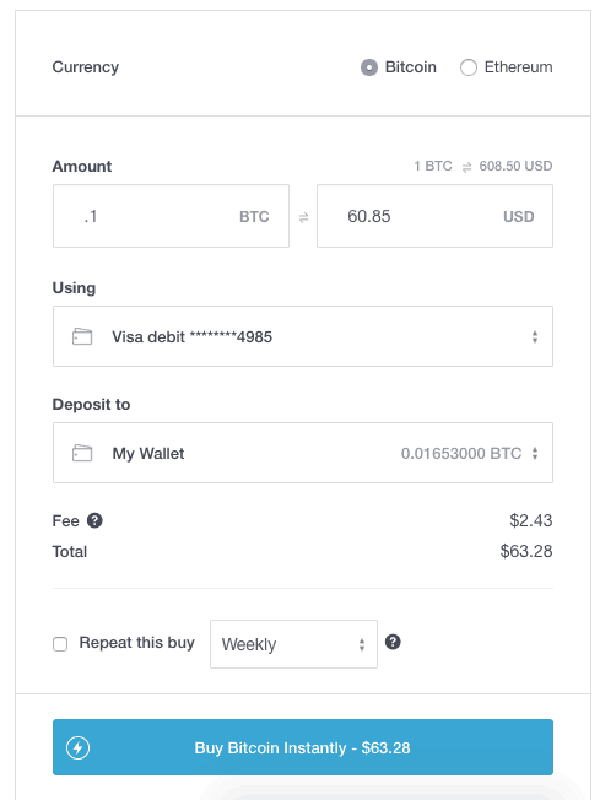How To Pay With Bitcoin

HOW DISCREET IS YOUR PACKAGING?
All our products are certified 100% authentic and can be delivered anywhere in the world. We attach great importance to the choice of suppliers and service quality. We Discretely packaged in a vacuum sealed box, silver or aluminum foil grip bag, Coat all our products with flavored paraffin wax and then seal it with an anti X-ray lead sheath before the final packaging with machine . making it 100% discreet
All purchases are completely confidential, if along the shipment the package encounter some complication, we will reship a new
Package or refund the amount payed
Delivery will be in a sealed and very discreet.
HOW TO ORDER/PAY WITH BITCOIN
Buy Bitcoins to fund your wallet or make a direct transfer to our payment details. You can find exchangers by this link. Just choose your country.
EU customers can get bitcoins at EU verified agents https://bit2me.com/, https://paymium.com/, https://www.igot.com/ ; http://coinify.com/.
US customers can get bitcoins https://wallofcoins.com/en/ , cash deposit (fastest way), https://coincafe.com/ , https://gemini.com/, (US based) https://coinatmradar.com/ via bank transfer
FUND BITCOIN WITH CASH at ATM https://coinatmradar.com/
.
On the checkout progress, you will see bitcoin for instant and proceed with checkout.). A page will show with our bitcoin address and the exact amount you have to send, copy the address to your wallet and send it, once its sent; it will be confirmed within five minutes and your order will be showing under processing.
You can rest at this stage, while we validate your address and start delivery.
Once we have sent your package, You will be given also a tracking number so you can track your order.
HOW TO BUY BITCOIN WITH CREDIT CARD
1) Register online or via their mobile apps and create a Bitcoin wallet with Coinbase >> or Circle >>, etc
Convert >> your checkout amount to bitcoins, then send bitcoins to the wallet address provided at checkout.
Convert >> your checkout amount to bitcoins, then send bitcoins to the wallet address provided at checkout.
Share a visible screenshot of the transaction page with us via email once bitcoins are sent. Follow the
instructions below to purchase bitcoins.
Coinbase Buying Tutorial (Credit Card/Debit Card)
Coinbase >> lets you buy bitcoins instantly with a credit card or debit card. Here are step-by-step instructions
to help make the buying process easier for you.
Create an Account >> on Coinbase
Once you create an account, confirm your personal details and login. You may be asked to upload a scan
of ID. Once you’ve logged in, continue to the next step.
. Navigate to account settings
Navigate to the top right corner and click on your name. There should be a drop-down menu where you can click “Settings”.
Then click “Payment Methods” on the menu at the top and you should see something that looks like
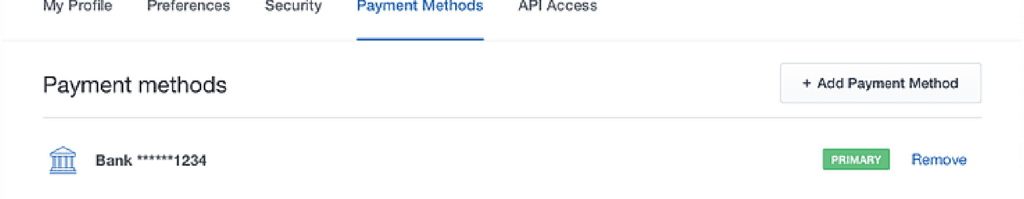
Click on “Add Payment Method” in the right corner. Click “Credit/Debit Card”
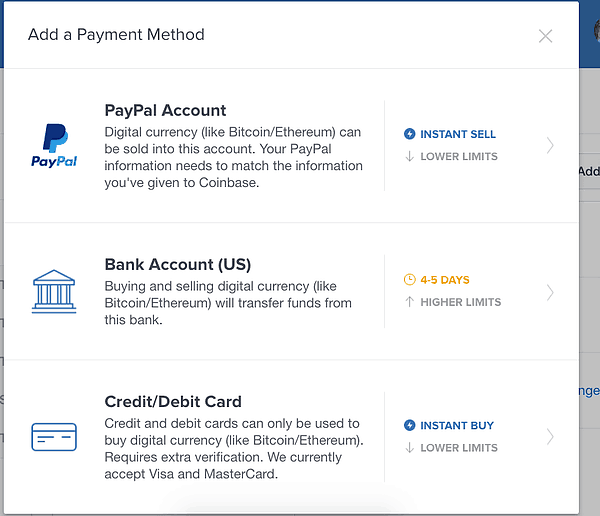
4. Enter your Credit/Debit Card Information Note that Coinbase only accepts Visa and Mastercard credit/debit cards at this time.
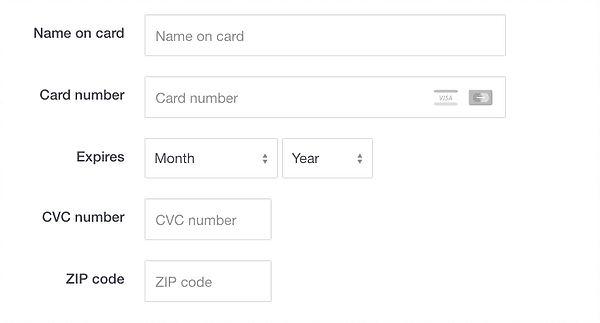
Confirmation You should see a confirmation like the one below. If so, your credit/debit card has been successfully added!”
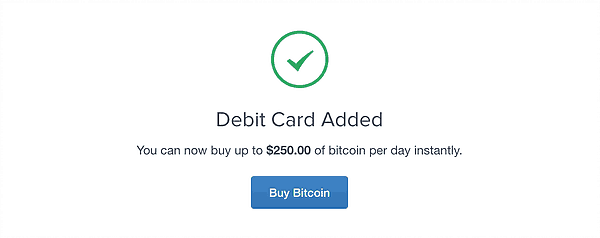
Buy Bitcoins! Go to the buy page and you should see a widget that looks like the image below: